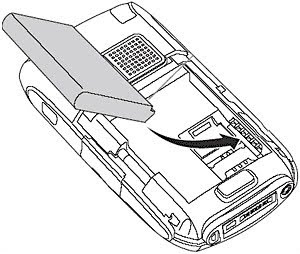
of course you already know uses a hard reset and software reset, if you do not already know kegunaanya, never to try, since after doing a software reset will erase your data, and data can not be in the back, but if you want to do that I suggest to backup all your data, if data still can be saved, well this time I want to tell you about how to hard reset for treo 700w treo
Instructions for the Treo 700w or 700wx:
1. If charging, disconnect your smartphone from its charger.
2. Turn off wireless mode by pressing and holding the red Power/End key Palm Treo 700w Hard reset Soft reset.
3. Turn off the screen of your smartphone and wait a few seconds¹.
4. Take off the battery cover, then remove the battery for approximately one second.
5. Re-insert the battery and replace the cover.
Hard reset
If a soft reset doesn't solve your problem, you may need to perform a hard reset, which deletes all data on your device, including Outlook information and add-on applications.
Warning
Before performing a hard reset, please read the section below regarding what data is backed up during an ActiveSync synchronization and how to restore your data.
1. A hard reset deletes all information and third-party software on your smartphone.
2. Never perform a hard reset without first trying a soft reset.
3. You can restore previously synchronized information the next time you sync.
4. Some third-party applications do not create a backup on your computer when you synchronize. If you perform a hard reset, you may lose data in these applications and you will need to reinstall the application after the hard reset. Please contact the developer to find out which data is backed up during synchronization.
Why perform a hard reset?
A hard reset can tell you whether a persistent problem stems from your smartphone or from an application installed on it. If you do not experience the problem after you perform a hard reset, the problem may be related to software you installed.
How to perform a hard reset
1. If charging, disconnect your smartphone from its charger.
2. Take off the battery door, but don't take out the battery yet.
3. Press and hold Power/End Palm Treo 700w Hard reset Soft reset.
4. While holding Power/End, remove the battery for approximately one second, then replace it while still holding Power/End.
5. When you see "Erase all data?" you can release Power/End. Press Up to confirm the hard reset.
6. If a language selection screen appears, pick the same language you use in your desktop software.









What if up on the d-pad doesn't work?